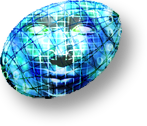Messages : 43
Sujets : 6
Inscription : Jan 2010
Bonjour :)
Je viens vers vous pour un renseignement
Qand je tape en pl : .match * il me sors la liste, seulement pas en entiere.
‹robot› (plus de 20 résultats; liste tronquée)
robot› --- Trouvé 26 résultats.
Il me met que 20 pseudos, il y a til un moyen d'avoir toute la liste ?
Une manipulation a faire que j'aurais pas faite?
Bonne journée merci
DodY
Messages : 943
Sujets : 93
Inscription : Jul 2007
Quand tu tapes .match sans arguments, ça dit :
Citation :Usage: match <nick/host> [[skip] count]
.match * 1000 devrait faire l'affaire.
Messages : 2,387
Sujets : 209
Inscription : Apr 2004
Tu peux commencer par faire:
help a écrit :[12:56] #CrazyCat# help match
### match <attr> [channel] [[start] limit]
This displays all user records with the attributes requested.
"attr" is of the form: <+/-><global>[&/|<channel>[&/|<bot>]]
Specifying "&" as the separator will cause AND style matching.
For example:
.match p&o
This will match all users with both the "p" global flag and the "o" channel
flag on your current console channel.
Specifying "|" as the separator will cause OR style matching.
For example:
.match p|o
This will match all users with either the "p" global flag or the "o" channel
flag on your current console channel. If you specify a channel, it will be
used instead of the current console channel.
For example:
.match p|o #eggdrop
This will match all users with either the "p" global flag or the "o" channel
flag on the channel #eggdrop. You can also match bot flags.
For example:
.match o|o|h
This will match all bots with either the "o" global flag, the "o" channel
flag on the current console channel, or the "h" botflag. You can also limit
the number of total results returned by specifying a limit at the end of the
command. A starting point can also be specified.
For example:
.match p&o #eggdrop 16 25
This would show results 16 through 25 matching any users with the "p" global
flag or the "o" channel flag on #eggdrop.
### match <wildcard-string> [[start] limit]
This displays all user records where the user's handle or any of the user's
hostmasks match the specified wildcard string. You can also limit the number
of total results returned by specifying a limit at the end of the command. A
starting point can also be specified.
For example:
.match *.edu 16 25
This would show results 16 through 25 matching any users with a hostmask
that ends with ".edu".
Messages : 43
Sujets : 6
Inscription : Jan 2010
Un grand merci a vous ca marche :)
Bonne journée et bon week-end
DodY