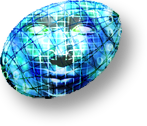Salut à tous (à nouveau)
Je ne me suis pas inscrit de manière désintéressée, mais ça ne m'empêchera pas de participer activement, une fois un peu d'expérience eggdrop acquise
Je vous explique mon problème :
j'ai un serveur ircd-hybrid, qui fonctionne sur un LAN. Jusque là, pas de problème.
J'ai restreint les connexions des hôtes à ceux qui se connectent en SSH sur ma machine, avec un alias sur le hostname *@mon.pc*. En se connectant, ceux ci atterrissent sur une interface lshell (que je conseille à ceux qui veulent utiliser un environnement limité en ssh ! :mrgreen: ).
Jusqu'ici, tout va bien.
J'ai téléchargé eggbot, puisqu'une fois le raspberry-pi sorti, je comptais m'en servir pour créer un serveur IRC/VPN/etc. et donc je voulais mettre en place un système de bot, histoire de garantir l'intégrité des chans utilisés etc.
Je suis arrivé à le configurer en suivant les explications du site anglais, mais je rencontre un problème après l'exécution (sans souci) du bot; il ne rejoint pas mon serveur IRC !
Le bot est sensé pouvoir se connecter, j'ai autorisé plusieurs connexions sur une même IP, et les connexions ayant pour origine mon poste ne sont pas filtrées par ma restriction de hostname.
Je vous colle ci dessous les configs, si quelqu'un se sent le coeur de les analyser :
S'il manque des infos, n'hésitez pas à me le signaler
Pour info; l'output quand je lance eggbot est le suivant :
Pour info, ma config a été générée sur la page eggdrop (très efficace d'ailleurs) suivante :
http://www.egginfo.org/?page=config
j'ai simplement rajouté le module blowfish en dernière ligne
Je ne me suis pas inscrit de manière désintéressée, mais ça ne m'empêchera pas de participer activement, une fois un peu d'expérience eggdrop acquise

Je vous explique mon problème :
j'ai un serveur ircd-hybrid, qui fonctionne sur un LAN. Jusque là, pas de problème.
J'ai restreint les connexions des hôtes à ceux qui se connectent en SSH sur ma machine, avec un alias sur le hostname *@mon.pc*. En se connectant, ceux ci atterrissent sur une interface lshell (que je conseille à ceux qui veulent utiliser un environnement limité en ssh ! :mrgreen: ).
Jusqu'ici, tout va bien.
J'ai téléchargé eggbot, puisqu'une fois le raspberry-pi sorti, je comptais m'en servir pour créer un serveur IRC/VPN/etc. et donc je voulais mettre en place un système de bot, histoire de garantir l'intégrité des chans utilisés etc.
Je suis arrivé à le configurer en suivant les explications du site anglais, mais je rencontre un problème après l'exécution (sans souci) du bot; il ne rejoint pas mon serveur IRC !
Le bot est sensé pouvoir se connecter, j'ai autorisé plusieurs connexions sur une même IP, et les connexions ayant pour origine mon poste ne sont pas filtrées par ma restriction de hostname.
Je vous colle ci dessous les configs, si quelqu'un se sent le coeur de les analyser :
Code :
#! /usr/bin/eggdrop
### Core Settings ###
set owner "DOO"
set admin "Doo"
set nick "UglyBot"
set altnick "UglyBot-"
set realname "UGLYBOT"
set network "Others"
set net-type "5"
#set network "+e/+I/max-bans 20 Hybrid"
#set net-type "4"
set init-server { putserv "mode UglyBot +i" }
set default-port 6667
set servers {
127.0.0.1:6667
}
set timezone "GMT"
set offset "0"
set env(TZ) "$timezone $offset"
set my-hostname "pc111-96.formation-continue.grenoble-inp.fr"
set my-ip "127.0.0.1"
### Logfile Settings ###
set max-logs 5
set max-logsize 0
set quick-logs 0
logfile mcobxs * "logs/UglyBot.log"
logfile jkp #RIE06 "logs/#RIE06.log"
set log-time 1
set keep-all-logs 1
set logfile-suffix ""
set switch-logfiles-at 300
set quiet-save 0
### Console Settings ###
set console "mkcobxs"
### File & Directory Settings ###
set userfile "UglyBot.user"
set pidfile "pid.UglyBot"
set chanfile "UglyBot.chan"
set force-expire 0
set share-greet 0
set use-info 1
set sort-users 0
set help-path "help/"
set text-path "text/"
set temp-path "/tmp"
set motd "text/motd"
set telnet-banner "text/banner"
set userfile-perm 0600
set mod-path "modules/"
### BotNet Settings ###
set botnet-nick "UglyBot"
listen 9272 all
set remote-boots 0
set share-unlinks 0
set protect-telnet 1
set dcc-sanitycheck 1
set ident-timeout 0
set require-p 1
set open-telnets 0
set stealth-telnets 0
set use-telnet-banner 0
set connect-timeout 30
set dcc-flood-thr 3
set telnet-flood 5:60
set paranoid-telnet-flood 1
set resolve-timeout 15
### Channel Settings ###
loadmodule channels
set global-flood-chan 4:5
set global-flood-deop 0:0
set global-flood-kick 0:0
set global-flood-join 4:05
set global-flood-ctcp 2:02
set global-flood-nick 5:20
set global-aop-delay 0:00
set global-idle-kick 0
set global-chanmode "nt"
set global-stopnethack-mode 0
set global-revenge-mode 0
set global-ban-time 0
set global-exempt-time 60
set global-invite-time 60
set global-chanset {
+autoop +autovoice
-bitch -cycle
+dontkickops -dynamicbans
+dynamicexempts +dynamicinvites
-enforcebans -greet
-inactive +nodesynch
-protectfriends +protectops
-revenge -revengebot
-secret +seen
+shared -statuslog
+userbans +userexempts
+userinvites -protecthalfops
-autohalfop
}
loadmodule blowfishS'il manque des infos, n'hésitez pas à me le signaler

Pour info; l'output quand je lance eggbot est le suivant :
Code :
doo@monpc /usr/lib/eggdrop $ eggdrop UglyBot.conf
Eggdrop v1.6.19+SSL (C) 1997 Robey Pointer (C) 2008 Eggheads
[13:49] --- Loading eggdrop v1.6.19+SSL (Tue Feb 28 2012)
[12:49] Listening at telnet port 9272 (all).
[12:49] Module loaded: channels
[12:49] Module loaded: blowfish
[12:49] Userfile loaded, unpacking...
[12:49] === UglyBot: 1 channels, 1 users.
Launched into the background (pid: 5864)Pour info, ma config a été générée sur la page eggdrop (très efficace d'ailleurs) suivante :
http://www.egginfo.org/?page=config
j'ai simplement rajouté le module blowfish en dernière ligne
Linux/Unix - You think it doesn't work, but if you ask the right smartass for it, it works.
Apple - You think it work, but it doesn't.
Windows - You think it doesn't work, and it doesn't
Apple - You think it work, but it doesn't.
Windows - You think it doesn't work, and it doesn't