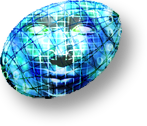Messages : 2,365
Sujets : 198
Inscription : Apr 2004
Ne t'inquiètes pas de la version du package, vu que tu installes une version non-packagée par dessus.
Refais toute la compilation de la version 1.6.7, quitte à copier/coller tout ce qui apparait à l'écran histoire que je ne t'aide pas à l'aveuglette.
Messages : 39
Sujets : 10
Inscription : Mar 2017
Niveau d’avertissement :
0%
04/06/2017, 18:59
(Modification du message : 04/06/2017, 19:53 par Epsilon.)
Quand je fais le ./configure c'est ok, mais quand je passe au "make" il me retourne : make: Nothing to be done for 'all'
j'ai essayé de remove/purge tcl-tls pour le réinstalle mais rien y fait.
Citation :root@vps241813:/home/sully/tls1.6.7# ./configure
checking for correct TEA configuration... ok (TEA 3.
checking for Tcl configuration... found /usr/lib/tclConfig.sh
checking for existence of /usr/lib/tclConfig.sh... loading
configure: --prefix defaulting to TCL_PREFIX /usr
configure: --exec-prefix defaulting to TCL_EXEC_PREFIX /usr
checking for gcc... gcc
checking for C compiler default output file name... a.out
checking whether the C compiler works... yes
checking whether we are cross compiling... no
checking for suffix of executables...
checking for suffix of object files... o
checking whether we are using the GNU C compiler... yes
checking whether gcc accepts -g... yes
checking for gcc option to accept ANSI C... none needed
checking how to run the C preprocessor... gcc -E
checking for a BSD-compatible install... /usr/bin/install -c
checking whether make sets $(MAKE)... yes
checking for ranlib... ranlib
checking for egrep... grep -E
checking for ANSI C header files... yes
checking for sys/types.h... yes
checking for sys/stat.h... yes
checking for stdlib.h... yes
checking for string.h... yes
checking for memory.h... yes
checking for strings.h... yes
checking for inttypes.h... yes
checking for stdint.h... yes
checking for unistd.h... yes
checking if the compiler understands -pipe... yes
checking whether byte ordering is bigendian... no
checking for sin... no
checking for main in -lieee... yes
checking for main in -linet... no
checking net/errno.h usability... no
checking net/errno.h presence... no
checking for net/errno.h... no
checking for connect... yes
checking for gethostbyname... yes
checking dirent.h... yes
checking errno.h usability... yes
checking errno.h presence... yes
checking for errno.h... yes
checking float.h usability... yes
checking float.h presence... yes
checking for float.h... yes
checking values.h usability... yes
checking values.h presence... yes
checking for values.h... yes
checking limits.h usability... yes
checking limits.h presence... yes
checking for limits.h... yes
checking for stdlib.h... (cached) yes
checking for string.h... (cached) yes
checking sys/wait.h usability... yes
checking sys/wait.h presence... yes
checking for sys/wait.h... yes
checking dlfcn.h usability... yes
checking dlfcn.h presence... yes
checking for dlfcn.h... yes
checking sys/param.h usability... yes
checking sys/param.h presence... yes
checking for sys/param.h... yes
checking for Tcl public headers... /usr/include/tcl8.6
checking for pthread_mutex_init in -lpthread... yes
checking for building with threads... yes (default)
checking how to build libraries... shared
checking if 64bit support is requested... no
checking if 64bit Sparc VIS support is requested... no
checking if compiler supports visibility "hidden"... yes
checking if rpath support is requested... yes
checking system version... Linux-3.16.0-4-amd64
checking for dlopen in -ldl... yes
checking for ar... ar
checking for required early compiler flags... _LARGEFILE64_SOURCE
checking for 64-bit integer type... using long
checking for build with symbols... no
checking for SSL directory... /usr
checking if libgcc is needed to resolve openssl symbols... no
checking for tclsh... /usr/bin/tclsh8.6
configure: creating ./config.status
config.status: creating Makefile
root@vps241813:/home/sully/tls1.6.7# make
make: Nothing to be done for 'all'.
Messages : 2,365
Sujets : 198
Inscription : Apr 2004
Oui, mais que donne le make install ?
Messages : 39
Sujets : 10
Inscription : Mar 2017
Niveau d’avertissement :
0%
04/06/2017, 23:39
(Modification du message : 04/06/2017, 23:41 par Epsilon.)
Le make install me donne :
Citation :root@vps241813:/home/sully/tls1.6.7# make install
/usr/bin/install -c libtls1.6.7.so /usr/lib/tls1.6.7/libtls1.6.7.so
: /usr/lib/tls1.6.7/libtls1.6.7.so
Install tls.tcl /usr/lib/tls1.6.7/tls.tcl
Install pkgIndex.tcl /usr/lib/tls1.6.7
Installing header files in /usr/include
Installing ./tls.h
Messages : 2,365
Sujets : 198
Inscription : Apr 2004
Donc, c'est bon.
Si ton make te disait "Nothing to be done for 'all'.", c'est parce que tu n'avais pas fait de make clean avant.
Maintenant, tu peux vérifier la version du package utlisée:
Code : ~# tclsh
% package require tls
1.6.7
% exit
Messages : 39
Sujets : 10
Inscription : Mar 2017
Niveau d’avertissement :
0%
J'ai bien la 1.6.7 , mais il me met toujours :
Citation :[00:24:50] Tcl error [::horofr::horomsgpub]: can't read "page": no such variable
[00:24:50] -----> invalid command name "bgerror"
[00:24:50] -----> while executing
[00:24:50] -----> "bgerror {can't read "page": no such variable}"
alors que :
Citation :% package require tls
1.6.7
Messages : 2,365
Sujets : 198
Inscription : Apr 2004
05/06/2017, 10:37
(Modification du message : 05/06/2017, 11:23 par CrazyCat.)
Heu... "bgerror" ? kézako ? Ca n'est pas présent dans le script.
Et question totalement stupide: as-tu redémarré ton eggdrop après avoir compilé tls ?
Messages : 928
Sujets : 93
Inscription : Jul 2007
La procédure bgerror est appelée en cas d'erreur dans un sous-interpréteur, notamment lors d'opérations différées par un after ou lors de traitements asynchrones.
Cette procédure n'existe pas par défaut.
Messages : 2,365
Sujets : 198
Inscription : Apr 2004
Merci pour l'info. Comme je ne fais jamais d'erreurs, je ne pouvais pas l'avoir 
Messages : 39
Sujets : 10
Inscription : Mar 2017
Niveau d’avertissement :
0%
Bonjour,
effectivement, je n'avais pas redemarrer l'eggdrop, ça fonctionne niquel désormais , merci 
Messages : 6
Sujets : 0
Inscription : Dec 2014
Niveau d’avertissement :
0%
Yop par là.
Il semblerait que le script ne fonctionne plus d'un jour à l'autre, sans avoir à le recharger. Hier, il fonctionnait parfaitement après l'avoir installé, mais ce soir en testant de consulter l'horo, voici ce qu'il donne en PL :
Tcl error [::horofr::horomsg]: can't read "page": no such variable
Tcl error: can't read "page": no such variable
Cependant, si cela peut aider à fournir une piste, le problème semble se résoudre en rechargeant le script.
Messages : 39
Sujets : 10
Inscription : Mar 2017
Niveau d’avertissement :
0%
(06/06/2017, 22:53)Destiny a écrit : Yop par là.
Il semblerait que le script ne fonctionne plus d'un jour à l'autre, sans avoir à le recharger. Hier, il fonctionnait parfaitement après l'avoir installé, mais ce soir en testant de consulter l'horo, voici ce qu'il donne en PL :
Tcl error [::horofr::horomsg]: can't read "page": no such variable
Tcl error: can't read "page": no such variable
Cependant, si cela peut aider à fournir une piste, le problème semble se résoudre en rechargeant le script.
Oups, j'ai oublié de remonter l'erreur, donc oui , j'ai l'impression que l'erreur survient quand il doit recrée un fichier dans la database, donc en l’occurrence aller chercher les nouvelles informations de l'horoscope du jour.
Messages : 2,365
Sujets : 198
Inscription : Apr 2004
Cette erreur est significative d'un souci d'accès au site, pas à la création du fichier. Est-ce que tu as bien la version 1.6.5 (ou supérieure) de tls ?
Messages : 39
Sujets : 10
Inscription : Mar 2017
Niveau d’avertissement :
0%
J'ai la 1.6.7 et Destiny à la même erreur , obliger de rehash dès qu'il doit récupèrer des nouvelles informations.
Messages : 2,365
Sujets : 198
Inscription : Apr 2004
07/06/2017, 00:30
(Modification du message : 07/06/2017, 08:51 par CrazyCat.)
Ok, je regarde ça dans quelques heures 
Quelques heures plus tard... Je suis incapable de reproduire le bug: le script est chargé depuis que je l'ai modifié, j'appelle successivement différents signes après avoir supprimé tous les fichiers pour être certain qu'il fasse les requêtes web, et tout fonctionne, que ce soit par msg ou par pub.
Vous êtes bien sûrs d'utiliser la version 0.3.2 ?
Nota: il y a par contre un petit bug avec les caractères accentués, selon que le client soit utf-8 ou iso.
|