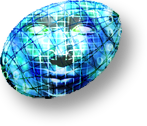j'ai trouvé le moyen d'ajouter des subcommandes à string
j ai donc créé un petit package contenant 4 commandes supplémentaire
- string empty <string> : retourne 1 si string=="" sinon retourne 0
- string xchang <string> <index1> <index2> : échange les 2 indexes
- string randomize <string> : mélange string de façon aléatoire
- string sort ?-option value ...? <string> : utilise la commande lsort de façon a classer string dans l'ordre désiré (en fonction des options spécifié)
(cf man lsort pour plus d info sur les options)
bien entendu les subcommandes de base de string restent actives
si vous avez des idées de subcommandes que je pourrais ajouter
j ai donc créé un petit package contenant 4 commandes supplémentaire
- string empty <string> : retourne 1 si string=="" sinon retourne 0
Code :
% string empty ""
1- string xchang <string> <index1> <index2> : échange les 2 indexes
Code :
% string xchang abcdef 1 end
afcdeb- string randomize <string> : mélange string de façon aléatoire
Code :
% string randomize abcdef
dfecba- string sort ?-option value ...? <string> : utilise la commande lsort de façon a classer string dans l'ordre désiré (en fonction des options spécifié)
(cf man lsort pour plus d info sur les options)
Code :
% string sort -dictionary dfecba
abcdef
% string sort -dictionary -decreasing dfecba
fedcbabien entendu les subcommandes de base de string restent actives
si vous avez des idées de subcommandes que je pourrais ajouter
C'est en reconnaissant ses erreurs que l'on progresse